 for
for  using the Open-Sessame GnuPlot interface.
using the Open-Sessame GnuPlot interface. function using a step-size of 0.1
function using a step-size of 0.1The following sections are sets of tutorials meant to lead the user through the basics of using the Open-Sessame Framework all the way to creating a full spacecraft simulation application. Each section is a listing of a textual description of the problem to be solved, followed by a reference to the answer sheet. Don't cheat! Following the successful completion of each lesson, the user should move onto the next lesson until all the tutorials are complete.
cp myFile.cpp spacecraft/src/test
cd spacecraft/src/testmake myFile
./myFile
 for
for  using the Open-Sessame GnuPlot interface.
using the Open-Sessame GnuPlot interface. function using a step-size of 0.1
function using a step-size of 0.1 and
and 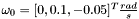 .
.
 ).
).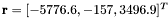 (km) and
(km) and 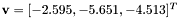 (km/s).
(km/s). 1.3
1.3